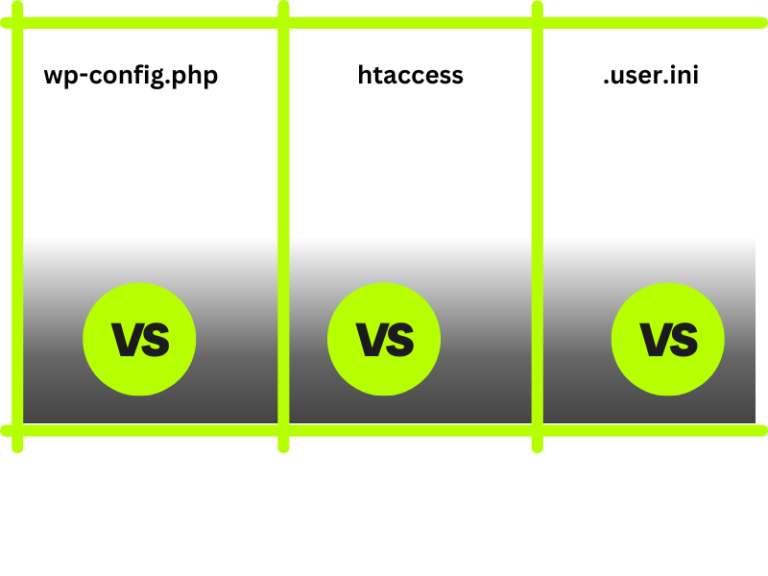When deciding between modifying the wp-config.php file or creating a .user.ini file to adjust memory limits (or other PHP settings), both methods have their pros and cons depending on your server setup, flexibility needs, and long-term maintenance. Here’s a comparison to help you decide:
1. Modifying wp-config.php:
- Advantages:
- WordPress-Specific Settings: Directly affects WordPress settings, making it easy to manage configurations such as
WP_MEMORY_LIMITandWP_MAX_MEMORY_LIMIT. - Direct and Clear Control: You’re explicitly controlling how much memory WordPress can use for both the front-end and back-end, which helps prevent server-wide conflicts with other PHP settings.
- Easier for WordPress Debugging: As
wp-config.phpis designed to manage WordPress-specific configurations, other developers or admins working on the site will easily find and understand the settings in the config file.
- WordPress-Specific Settings: Directly affects WordPress settings, making it easy to manage configurations such as
- Disadvantages:
- Only WordPress-Specific: The settings in
wp-config.phpare specific to WordPress. If you’re running other PHP applications on the same hosting, they won’t inherit these settings. - Manual Edits Needed: You’ll need to modify
wp-config.phpeach time you want to adjust the memory or other settings.
- Only WordPress-Specific: The settings in
2. Using .user.ini:
- Advantages:
- Applies to All PHP Settings:
.user.inican be used to configure any PHP directive, not just memory limits. If you need to change other PHP settings (likeupload_max_filesize,post_max_size, etc.), you can do this in one place. - Server-Wide Settings for Specific Sites: A
.user.inifile applies PHP settings only to the directory (and subdirectories) it is placed in, so it’s useful if you have multiple applications or sites on the same server. - More Flexibility:
.user.iniworks independently of WordPress, so changes apply to all PHP processes running under that directory. This is beneficial if you’re using other CMS systems or scripts along with WordPress.
- Applies to All PHP Settings:
- Disadvantages:
- Less WordPress-Specific: You don’t get granular control over WordPress-specific settings like
WP_MEMORY_LIMITorWP_MAX_MEMORY_LIMIT. Instead, you’re affecting the entire PHP environment. - Hosting Restrictions: Some hosting environments, especially shared hosting, may have restrictions on
.user.inior may not allow you to use custom PHP configurations.
- Less WordPress-Specific: You don’t get granular control over WordPress-specific settings like
Which is Better?
- For WordPress-Specific Adjustments (e.g., memory limits for front-end and back-end):
Modifyingwp-config.phpis better. It provides more precise control over WordPress-specific memory settings (WP_MEMORY_LIMITandWP_MAX_MEMORY_LIMIT), and it’s easier to manage if your focus is on improving WordPress performance only. - For PHP Settings Beyond WordPress (e.g., affecting other PHP scripts, file upload limits, or server-wide settings):
Using.user.iniis better. This method is more flexible if you need to apply settings to the entire PHP environment, not just WordPress.
Recommended Approach:
If you only need to adjust memory limits for WordPress, editing wp-config.php is simpler and more focused. If you want to adjust broader PHP settings across the whole application or site, go with .user.ini.
Would you like help creating the .user.ini file, or would you prefer to proceed with the wp-config.php method?